The contemporary animation of my choosing is digital 2D animation, simply because it is going to be the one I mess around with the most. Going into the key principles of this style, I can straight away see that its more or less traditional animation just done digitally. All animations more or less follow the same basic principles which are:
- Squash and Stretch- giving a sense of weight and flexibility to objects.
- Anticipation- used to make the action appear more realistic eg. golfer making a swing has to swing the club back first.
- Staging- used to direct the audience’s attention such as staging in theatre.
- Straight Ahead Action and Pose to Pose- Two different drawing processes one is used to create a more fluid, dynamic illusion of movement and the other is used to create dramatic or emotional scenes, where the composition and relation to the surroundings have more of an importance.
- Follow Through and Overlapping Action-gives the impression that the character or object follows the law of physics, making the movement more realistic.
- Slow In and Slow Out- to make the movement more realistic more drawings are added near the beginning and end of an action. This emphasised the poses.
- Arc- normal/natural action follow an arc trajectory to make an animation more realistic it is also made to follow this trajectory.
- Secondary Action- this helps give the animation more sense of life, eg a character walking seems more lively when his arms are swinging.
- Timing- the speed of actions within the animation. If they are too fast it looks like they don’t follow the law of physics.
- Exaggeration- this is needed in everything without it the animation will just look dull and boring.
- Solid drawing- take into account of forms in three-dimensional space, or giving them volume and weight.
- Appeal- making the viewer think that the character is real and interesting, like someone they can really relate to.
To create the animation it first has to go through the production phases. Production is divided into three different parts. Pre-production, production and post-production.
Pre-production, every animation starts off with a script. The script is the written version of the project. It contains the storyline, actions, dialogue, location description etc. The script is needed for everything involved in the project. It is used as the source for the storyboard, characters, props, location it has all the information necessary to illustrate/ animate the project.
Pre-production steps:
- Storyboard- this is a visual representation of all scenes, actions, dialogue everything which was written in the script will be visually represented within this.
- Voice recording- voice actors have to read from the script the dialogue is then recorded.
- Animatic- the storyboard is scanned and then transferred into a software with sounds and dialogue. At this point, it is not an animation its just frames from the storyboard changing panel by panel with added sound. This helps check the dialogue and to see if it’s in sync.
- Design- the artist have to decide on the style. Like how the character’s look, the location etc. They also have to create a model pack, which contains all finished models.
- colour styling- colour stylist will choose the colours and ambience of the characters, environment, props etc.
Production steps:
- Layout- an organised folder for an animation. It contains all the necessary infomation for an animator. It describes the proper camera movements and the right size a scene. It also has information about the characters poses, the background and any effects.
- Background Painting- after the layouts are done the background is then colourised/ painted. This is done for all backgrounds in the project.
- Animation- animators create scenes by acting out the situations that the character in the scene requires. Does is done for every frame.
- Exposure Sheet(camera instruction sheet)- a tool used by animators to organise their thinking and also in order to provide instructions to the camera crew on how the animation should be shot.
- Ink and Paint- colours are applied using a digital paint software. When the drawings are cleaned, inked and painted, they are ready for compositing.
- Compositing- the compositor brings in all the coloured background, the animatic reference and the sound which is required for the scenes. He then uses all of these elements to make the camera movements and other necessary motions.
- Export- the most time-consuming process is to render the finished scene as a movie or an image sequence.
Post-production steps:
- Musical Score- A musical score is the original music written specifically to accompany the animation.
- Editing- edit a rendered episode by adding sound and music. Also, make cuts for advertisement breaks and shortening the episode to have a better pace.
- Director fix- the director goes over the project and fixies anything he feels is wrong. Like colour grading or if a charters movement isn’t right.
- Final Output- final format of the video.

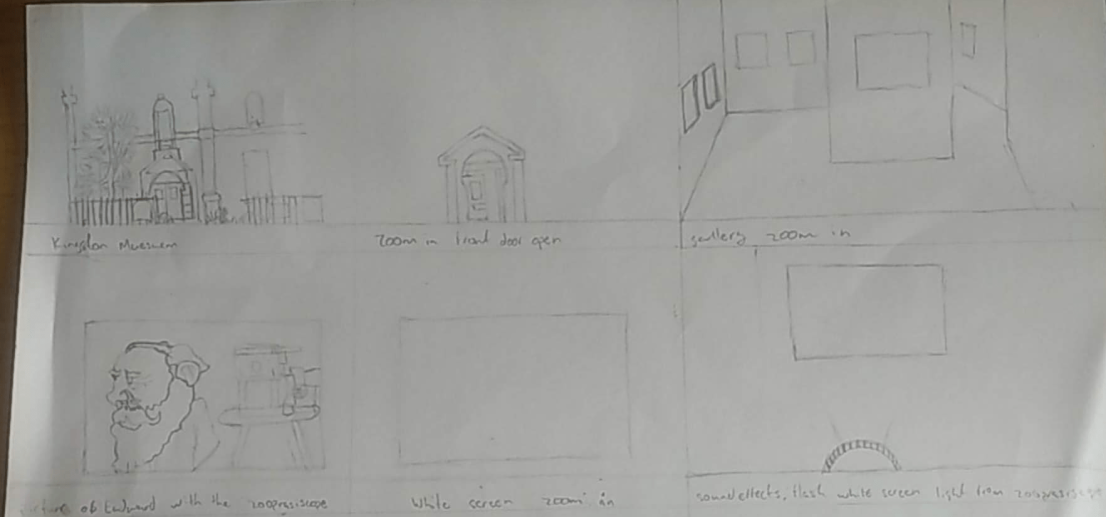
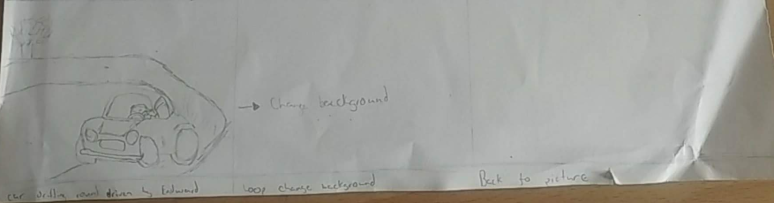
![Snapchat-36591186[269].jpg](https://marcassestluce.files.wordpress.com/2018/03/snapchat-365911862691.jpg?w=920)